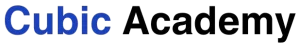SAP ABAP ALV Report
Overview: SAP ABAP ALV (ABAP List Viewer) reports are powerful reporting tools in SAP that allow for the flexible display of data in a structured and user-friendly manner. ALV reports provide several functionalities such as sorting, filtering, and layout customization, which enhance the user experience and make data analysis more efficient.
Key Features:
1. Interactive Reporting:
-Users can interact with the report by sorting, filtering, and rearranging columns without needing to rerun the report.
-Offers drill-down functionality to navigate from summary data to detailed views.
2. Formatted Output:
- Allows for the customization of the display format, including column headers, totals, and subtotals.
- Supports both tabular and hierarchical display formats.
3. Standard and Custom Layouts:
- Provides standard layouts for quick report generation.
- Users can create and save custom layouts according to their preferences.
4.Integration with SAP GUI:
- Seamlessly integrates with the SAP GUI, offering a familiar interface for SAP users.
- Supports export to various formats like Excel, PDF, and HTML for easy sharing and further analysis.
- Reuse_alv_grid_display (no link if it is on same page)
- Reuse_alv_list_display (link to blog-5)
- Reuse_alv_fieldcatalog_merge (link blog-2)
- Reuse_alv_events_get (link blog-3)
- Reuse_alv_commentary_write (link blog-4)
Types of ALV Reports:
Simple ALV:
Utilizes the function module REUSE_ALV_LIST_DISPLAY to create basic reports with standard ALV features.
Hierarchical Sequential ALV:
Uses the function module REUSE_ALV_HIERSEQ_LIST_DISPLAY (link blog-6) to display data with a hierarchical relationship.
Block ALV:
Uses REUSE_ALV_BLOCK_LIST_APPEND (link blog-7) to combine multiple ALV grids into a single report.
OO ALV (Object-Oriented ALV):
- Implemented using the class CL_GUI_ALV_GRID (link blog-8) for more advanced and customizable ALV reports.
- Offers enhanced functionalities and better control over the layout and behavior of the report.
Creating an ALV Report: Implementing an ALV report in SAP ABAP involves several steps:
1. Data Retrieval:
Write an ABAP program to retrieve the data from the database tables using SELECT queries or function modules.
2. Structure Definition:
Define an internal table and a field catalog to hold the data and metadata for the columns, respectively.
3. ALV Function Module/Methods:
Use specific function modules or methods provided by the ALV framework, such as REUSE_ALV_GRID_DISPLAY for simple ALV or classes like CL_GUI_ALV_GRID to display the report.
4. Layout Configuration:
Configure the layout options to control the display properties such as column width, colour, and format.
5. Event Handling:
Implement event handling to manage user actions like double-clicking on a row, changing the layout, or applying filters.
Example Code: Here is a simple example of an ALV report using FM: REUSE_ALV_GRID_DISPLAY.
DATA: lt_data TYPE TABLE OF zyour_table, " Your table type
lt_fieldcat TYPE lvc_t_fcat.
" Fetch data
SELECT * INTO TABLE lt_data FROM zyour_table.
" Define field catalog
CALL FUNCTION 'LVC_FIELDCATALOG_MERGE'
EXPORTING
i_structure_name = 'ZYOUR_TABLE'
CHANGING
ct_fieldcat = lt_fieldcat.
" Display ALV report
CALL FUNCTION 'REUSE_ALV_GRID_DISPLAY'
EXPORTING
it_fieldcat = lt_fieldcat
TABLES
t_outtab = lt_data.