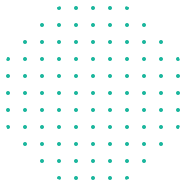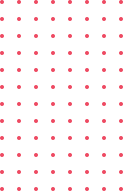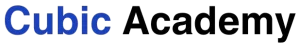Course description
HTML (HyperText Markup Language)
Key Features
Structure
HTML tags define the structure of web content, such as headings (<h1> to <h6>), paragraphs (<p>), lists (<ul>, <ol>), and more.
Elements and Attributes
HTML elements can have attributes that provide additional information, such as id, class, href, and src.
Semantic Tags
HTML5 introduces semantic tags like <header>, <footer>, <article>, and <section> to enhance the readability and SEO of web pages.
CSS (Cascading Style Sheets)
Key Features
Selectors
CSS selectors target HTML elements to apply styles, including type selectors (p), class selectors (.classname), and ID selectors (#idname).
Box Model
CSS uses the box model to define the space around elements, consisting of margins, borders, padding, and content.
Responsive Design
CSS media queries enable responsive design, allowing web pages to adapt to different screen sizes and devices
Flexbox and Grid
CSS provides powerful layout modules like Flexbox and Grid for creating complex, responsive layouts.
WordPress
Key Features
Ease of Use
WordPress has an intuitive interface, making it accessible for beginners and non-technical users.
Themes and Plugins
Thousands of themes and plugins are available to customize the appearance and functionality of WordPress sites.
Content Management
WordPress provides a robust editor for creating and managing content, including posts, pages, media, and custom post types.
SEO-Friendly
WordPress is designed with SEO best practices in mind, and plugins like Yoast SEO further enhance a site's search engine optimization.
Community and Support
WordPress has a large, active community that offers extensive documentation, forums, and resources.
Combining HTML, CSS, and WordPress
Key Features
HTML Structure
Begin by creating the basic structure of the web page with HTML, organizing content into appropriate elements.
CSS Styling
Use CSS to style the HTML elements, ensuring the site is visually appealing and responsive
WordPress Integration
Install WordPress and choose a theme that aligns with the site's design. Customize the theme using HTML and CSS as needed.
Plugins and Functionality
Extend the site's functionality with plugins for SEO, contact forms, e-commerce, and more.
Content Creation
Use WordPress's content management features to add and organize content, such as blog posts, pages, and media.
Testing and Deployment
Test the website across different devices and browsers to ensure compatibility and responsiveness before deploying it live.
Conclusion
1. Introduction to WordPress
- What is WordPress?
- History of WordPress
- WordPress.com vs. WordPress.org
- Understanding Content Management Systems (CMS)
- Installing WordPress Locally and on a Web Server
- Overview of the WordPress Dashboard
2. Getting Started with WordPress
- Setting Up Your First WordPress Site
- Configuring General Settings (Site Title, Tagline, Timezone, etc.)
- Understanding WordPress Themes and Plugins
- Creating Pages and Posts
- Understanding Categories and Tags
- Working with the Media Library (Images, Videos, Documents)
- Managing Comments
- User Roles and Permissions
3. WordPress Themes
- Understanding the Structure of a WordPress Theme
- Installing and Activating Themes
- Customizing Themes Using the WordPress Customizer
- Creating Child Themes
- Introduction to Theme Development
- Template Hierarchy
- The Loop
- Common Template Files (header.php, footer.php, index.php, etc.)
- Using Theme Frameworks (e.g., Genesis, Underscores)
- Responsive Design and Mobile-Friendly Themes
4. WordPress Plugins
- What are WordPress Plugins?
- Installing and Activating Plugins
- Must-Have Plugins for Every WordPress Site
- Plugin Settings and Customization
- Introduction to Plugin Development
- Plugin Structure
- Hooks: Actions and Filters
- Creating Simple Custom Plugins
- Best Practices for Using and Developing Plugins
5. WordPress Customization
- Customizing WordPress with Widgets and Menus
- Creating and Managing Custom Post Types
- Using Custom Fields and Meta Boxes
- Introduction to Page Builders (e.g., Elementor, WPBakery)
- Advanced Customization with the WordPress Customizer API
- Using Shortcodes for Content Customization
6.WordPress Security
- Common WordPress Security Vulnerabilities
- Implementing Best Practices for WordPress Security
- Using Security Plugins (e.g., Wordfence, Sucuri)
- Managing User Roles and Permissions for Security
- Securing WordPress Themes and Plugins
- Regular Backups and Restoration
- HTTPS and SSL Certificates
7. WordPress SEO (Search Engine Optimization)
- Introduction to SEO and its Importance
- Installing and Configuring SEO Plugins (e.g., Yoast SEO, All in One SEO)
- On-Page SEO Techniques (Keywords, Meta Descriptions, Headings)
- Creating SEO-Friendly URLs
- Optimizing Images for SEO
- Setting Up Google Analytics and Google Search Console
- Creating and Submitting XML Sitemaps
- Speed Optimization for Better SEO (Caching, Minification)
8. WordPress Performance Optimization
- Importance of Website Speed and Performance
- Optimizing Images for Performance
- Using Caching Plugins (e.g., W3 Total Cache, WP Super Cache)
- Minifying CSS, JavaScript, and HTML
- Content Delivery Networks (CDN) for Faster Load Times
- Database Optimization and Maintenance
- Monitoring Performance with Tools (e.g., GTmetrix, Pingdom)
9. WordPress E-Commerce
- Introduction to E-Commerce with WordPress
- Installing and Configuring WooCommerce
- Adding and Managing Products
- Setting Up Payment Gateways and Shipping Options
- Customizing WooCommerce with Themes and Plugins
- Creating a Custom Checkout Process
- Managing Orders and Customers
- Introduction to Other E-Commerce Plugins (e.g., Easy Digital Downloads)
10. WordPress Multisite
- What is WordPress Multisite?
- Setting Up a WordPress Multisite Network
- Managing Multiple Sites from a Single Installation
- Adding and Managing Sites in a Multisite Network
- Network Administration and User Management
- Best Practices for Multisite Networks
- Converting a Single WordPress Site to Multisite
11. Advanced WordPress Development
- Introduction to WordPress REST API
- Creating Custom Endpoints with REST API
- Using WordPress as a Headless CMS
- Advanced Theme Development Techniques
- Custom Theme Options
- Theme Internationalization (i18n) and Localization
- Advanced Plugin Development Techniques
- Object-Oriented Programming (OOP) in Plugin Development
- Creating Custom Widgets
- Integrating Third-Party APIs
- Working with Custom Database Tables
12. WordPress for Content Management
- Setting Up a Blog with WordPress
- Managing a Business Website with WordPress
- Creating a Portfolio Website
- Building an Online Community with WordPress (BuddyPress, bbPress)
- Managing Multi-Author Blogs and Editorial Workflows
- Creating a Membership Site with WordPress
- Developing a Learning Management System (LMS) with WordPress
13. WordPress Site Migration
- Planning a WordPress Migration
- Migrating a WordPress Site to a New Host
- Migrating from Local to Live Server
- Migrating a Non-WordPress Site to WordPress
- Using Migration Plugins (e.g., Duplicator, All-in-One WP Migration)
- Troubleshooting Common Migration Issues
14. WordPress Site Maintenance
- Regular Updates for WordPress Core, Themes, and Plugins
- Managing Backups and Restorations
- Monitoring Site Uptime and Performance
- Managing WordPress Cron Jobs
- Handling WordPress Errors and Debugging
- Regular Security Audits and Vulnerability Checks
15. Building Projects
- Creating a Personal Blog or Portfolio Website
- Building a Small Business Website
- Developing an E-Commerce Store with WooCommerce
- Creating a Custom Theme from Scratch
- Developing a Custom Plugin
- Building a Membership or Community Site
16. WordPress in the Enterprise
- WordPress for Large-Scale Websites
- Enterprise-Level WordPress Hosting Solutions
- Scaling WordPress for High Traffic Sites
- Managing Content and Workflow for Large Teams
- Integrating WordPress with Enterprise Tools (CRM, ERP)
- Custom Development for Enterprise Needs
17. WordPress Community and Career
- Contributing to the WordPress Community
- Attending and Speaking at WordPress Meetups and WordCamps
- Preparing for WordPress Certifications
- Building a Career as a WordPress Developer
- Freelancing vs. Working in an Agency
- Portfolio Building and Client Acquisition