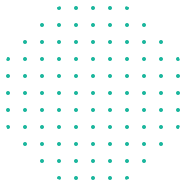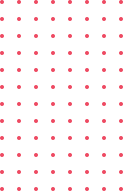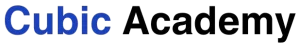Course description
Unlock the power of data with Cubic Academy’s Power BI Course! This course is designed to help you master Microsoft Power BI from scratch, covering data visualization, report creation, dashboard building, and data modeling. You’ll learn to connect multiple data sources, transform raw data into meaningful insights, and create interactive reports for data-driven decision-making.
Why Choose This Course?
Job-Oriented Curriculum
Learn industry-relevant skills that make you job-ready.
Hands-on Training
Work on real-time projects and case studies.
Expert Instructors
Learn from experienced SAP professionals.
Certification Support
Boost your resume with a recognized certificate.
Flexible Learning
100% online, learn at your own pace.
What You’ll Learn?
1. Introduction to Power BI.
2. Connecting to Data Sources.
3. Data Transformation (Power Query Editor).
4. Data Modelling & Relationships.
5. Introduction to DAX (Data Analysis Expressions).
6. Data Visualization & Reporting.
7. Advanced Visualization & Customization.
8. Power BI Service (Cloud Deployment & Sharing).
9. Performance Optimization & Best Practices.
10. Project & Final Assessment.
Who Should Enroll?
• Fresh Graduates & Job Seekers looking to start a career in SAP MM.
• Procurement & Supply Chain Professionals aiming to enhance their ERP skills.
• SAP End Users & Functional Consultants interested in SAP MM Implementation.
• Business Analysts & ERP Professionals seeking career growth.
1. Introduction to Power BI
- Overview of Business Intelligence (BI)
- Introduction to Power BI and its components
- Power BI Architecture
- Installation and setup of Power BI Desktop
- Understanding Power BI Service and Mobile Apps
2. Connecting to Data Sources
- Types of data sources supported by Power BI
- Connecting to Excel, SQL Server, and cloud-based sources
- Importing and transforming data using Power Query
3. Data Transformation (Power Query Editor)
- Introduction to Power Query
- Cleaning and transforming data
- Handling missing and duplicate values
- Merging and appending queries
- Creating custom columns and calculated columns
- Using M Language basics
4. Data Modelling & Relationships
- Introduction to Data Modelling
- Creating and managing relationships between tables
- Star and Snowflake schema concepts
- Using calculated tables and columns
- Implementing hierarchies
5. Introduction to DAX (Data Analysis Expressions)
- Introduction to DAX
- What is DAX?
- DAX Syntax and Operators
- Understanding Context (Row Context vs. Filter Context)
- Basic DAX Functions
- Calculated Columns vs. Measures
- Basic Aggregation Functions (SUM, AVERAGE, COUNT, etc.)
- Logical Functions (IF, AND, OR)
- Advanced DAX Functions
- Time Intelligence Functions (TOTALYTD, SAMEPERIODLASTYEAR, etc.)
- Filter Functions (CALCULATE, FILTER, ALL, etc.)
- Relationship Functions (RELATED, RELATEDTABLE)
- Optimizing DAX Performance
- Best Practices for Writing Efficient DAX
- Understanding Evaluation Context and Performance Implications
6. Data Visualization & Reporting
- Introduction to Power BI Visuals
- Creating and formatting Bar, Line, Pie, and other charts
- Working with Tables and Matrices
- Conditional Formatting in visuals
- Tooltips and Drill-through functionality
- Hierarchies and grouping
- Bookmarks and Selection Pane
7. Advanced Visualization & Customization
- Advanced chart types (Waterfall, Funnel, Gauge, etc.)
- Creating and using slicers and filters
- Custom visuals from the Power BI marketplace
- Designing interactive dashboards
- Best practices for effective visual storytelling
8. Power BI Service (Cloud Deployment & Sharing)
- Introduction to Power BI Service
- Publishing reports to Power BI Service
- Creating and managing Workspaces
- Sharing reports and dashboards
- Row-Level Security (RLS) implementation
- Data gateways and refresh scheduling
9. Performance Optimization & Best Practices
- Improving Power BI report performance
- Optimizing DAX queries
- Data reduction techniques
- Managing large datasets effectively
10. Project & Final Assessment
- Building an end-to-end Power BI solution
- Best practices in dashboard design
- Presenting reports and dashboards
- Q&A session and final assessment